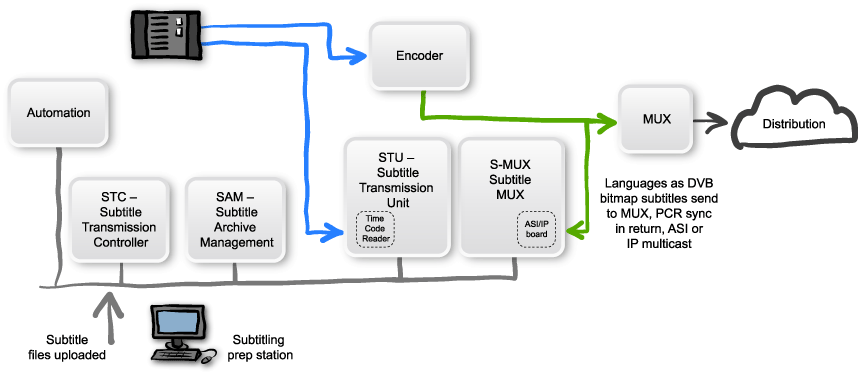DVB transmission
How it works
Edgeware’s Cavena-based DVB subtitling solution
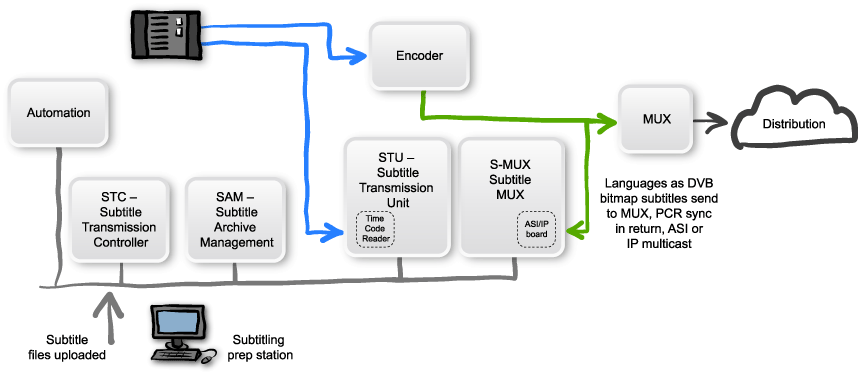
File play-out
The transmission of DVB subtitling starts in the same way as for any other form of subtitling.
Subtitle files are submitted to the archive from the translators. Subtitle files comprise of text and time-code (i.e. in- and out-cues for each subtitle), along with header information, which contains programme or material ID, and presentation and positioning information.
The Subtitle Archive Manager (SAM) accepts the files, and stores them for future play-out. It performs a number of validation routines on input, such as checking for overlapping or invalid time-code, and can convert the files to a suitable format for transmission.
Under control of the automation system, the Subtitle Transmission Controller (STC) retrieves the relevant file (or, for multi language play-out, files) from the archive, and sends them to each Subtitle Transmission Unit (STU).
Subtitle encoding
Under time-code control, the STU converts each subtitle from a character data field to a bitmap using its integrated rendering engine. The bitmaps are then formatted to be compliant with the DVB specification (EN 300 743).
The subtitle data packets are then sent via an IP connection to the S-MUX, which converts the subtitle packet data from IP to ASI ready for input to the multiplexer.
S-MUX also acts as a concentrator, so that multiple STUs (i.e. multiple channels) can deliver subtitle data to the same MUX for inclusion in the transport stream.
Timing of the subtitle data is necessary. Each subtitle must have associated with it a PTS (Presentation Time Stamp) value to ensure that it is displayed at the correct time.
It is therefore necessary for the transmission unit to be provided with the Programme Clock Reference (PCR). This is delivered to each individual STU from the MUX via the S-MUX, using the ASI connection between the S-MUX and the MUX itself, and then delivered to the replay unit via the IP network.
Transport stream
Using this method, the subtitle data packets are included in the DVB transport stream, along with all of the other data such as video, audio, conditional access information and so on. This means that the subtitle data packets must be correctly identified. This is achieved by allocating them a specific Packet ID (PID) so that the decoder can identify which packets are needed to build the subtitle in the decoder.
DVB subtitle reception, decoding and display
Decoding
When the transport stream arrives at the decoder (usually a set top box or a cable head end Integrated Receiver Decoder, or IRD), its first job is to separate out all of the different data types, This is done via each packet ID.
The viewer can select the language that they want to view by means of the set top box menu system. The decoder then buffers the subtitle data for that language, and puts it on air at the correct time, so that the text matches the audio and video. This is done using the Presentation Time Stamp information, which is included with each subtitle data packet.
The viewers can also choose not to show any subtitles, if they wish.